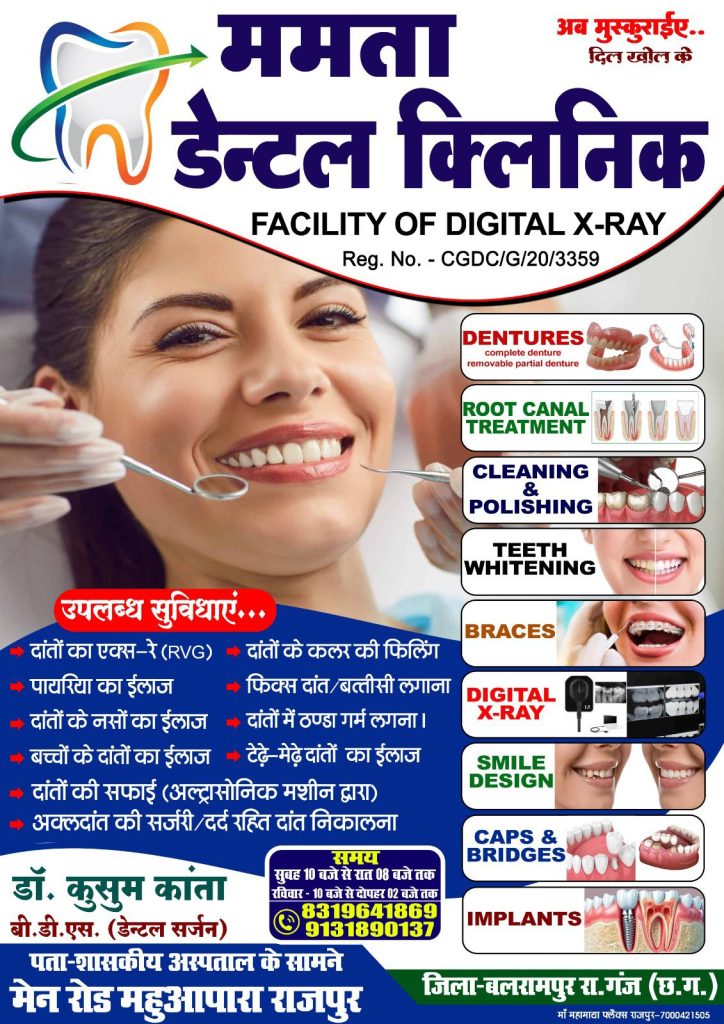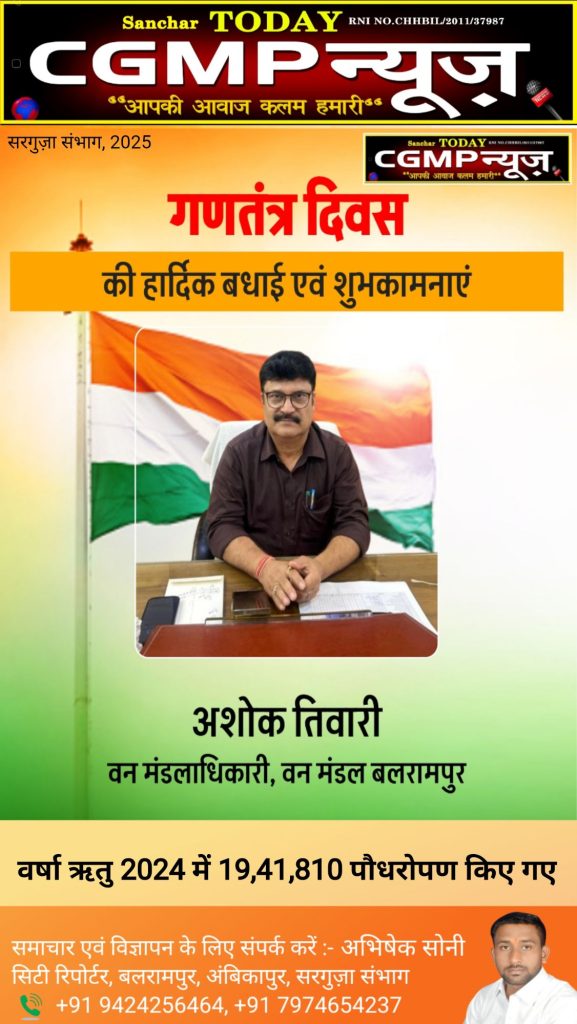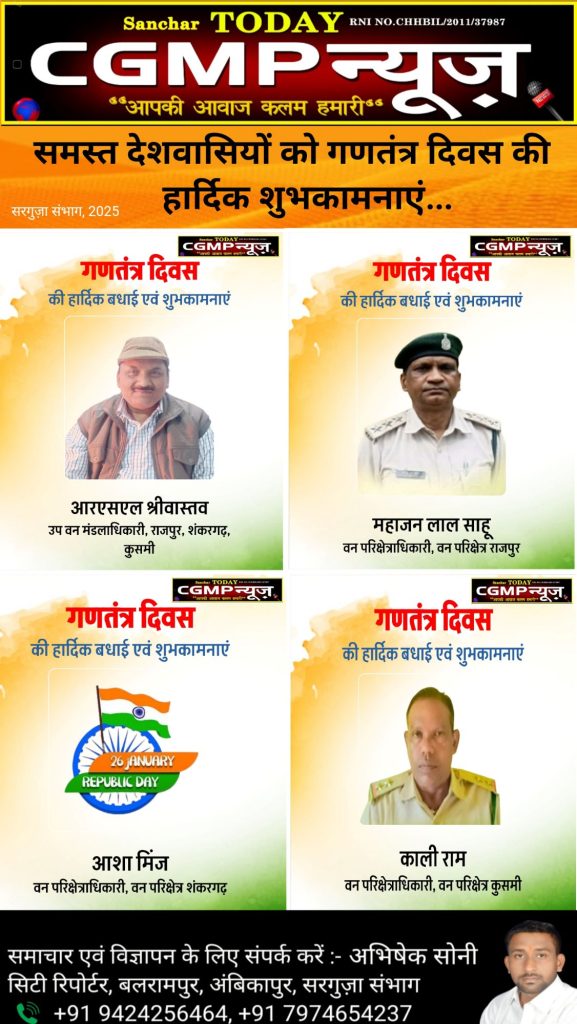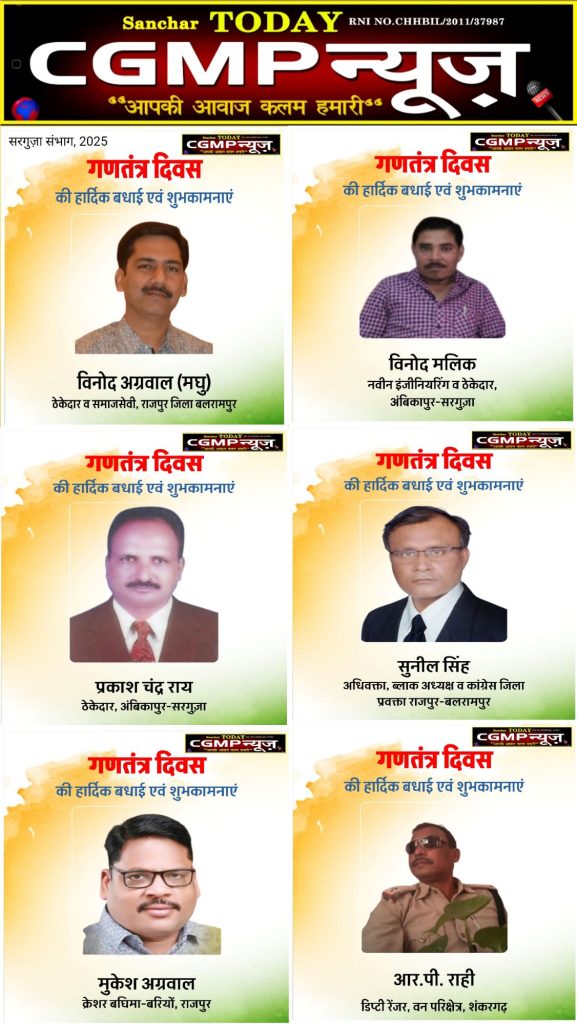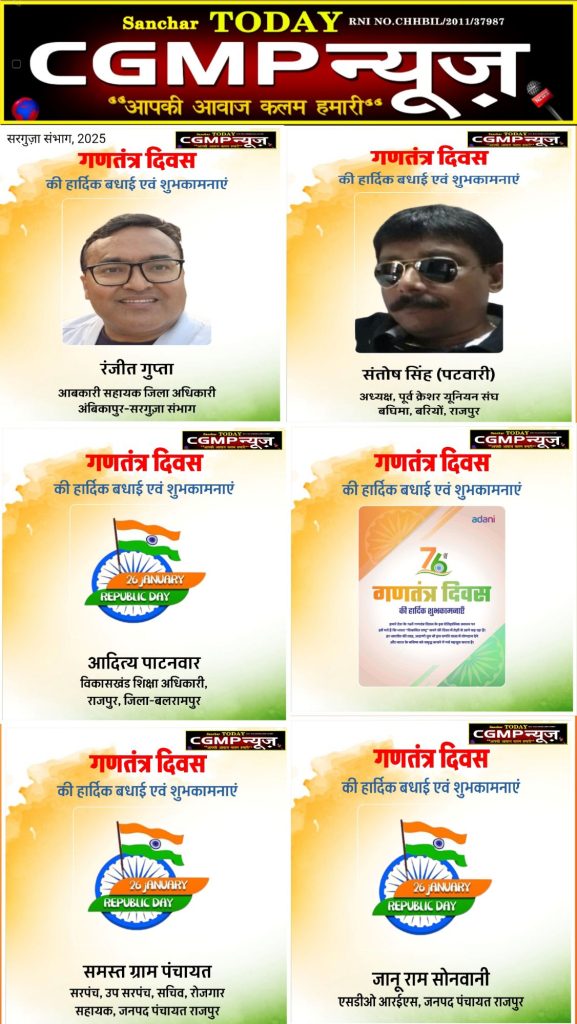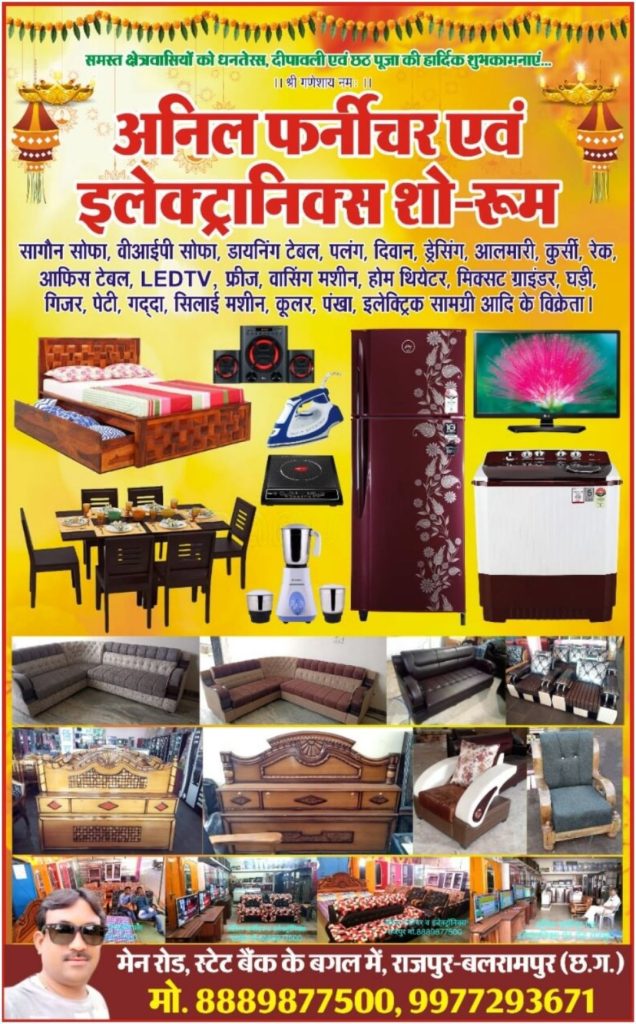WhatsApp काफी पॉपुलर इंस्टैंट मैसेजिंग ऐप है. ये यूजर्स के एक्सपीरियंस को बढ़ाने के लिए नए-नए फीचर्स को लॉन्च करता रहता है. अब एक रिपोर्ट के अनुसार,WhatsApp एक नया इंटरफेस Drawing Editor के लिए जल्द जारी कर सकता है.
इसमें नए ड्राइंग टूल्स शामिल हैं. WhatsApp के नए फीचर्स पर नजर रखने वाली वेबसाइट WABetaInfo ने इसको लेकर रिपोर्ट किया है. इस फीचर को फिलहाल WhatsApp के iOS बीटा वर्जन में स्पॉट किया गया है. रिपोर्ट की माने तो WhatsApp के iOS बीटा वर्जन 22.8.0.73 में इसे जारी किया जा सकता है.
WhatsApp इस फीचर को फिलहाल कुछ ही बीटा टेस्टर्स के लिए जारी कर रहा है. ज्यादा यूजर्स के लिए इस फ्यूचर अपडेट में जारी किया जा सकता है. रिपोर्ट के अनुसार, इंस्टैंट मैसेजिंग ऐप तीन नए ड्राइंग टूल्स को जारी कर सकता है. इसमें दो नए पेंसिल और एक ब्लर टूल शामिल हो सकते हैं. WABetaInfo ने इसको लेकर एक स्क्रीनशॉट भी शेयर किया है. WABetaInfo ने ये भी बताया है कि नए ड्राइंग टूल्स जल्द Android WhatsApp बीटा के लिए जारी किए जा सकते हैं.
WhatsApp iOS के लिए पहले से ब्लर टूल पहले से उपलब्ध था. लेकिन, इसके लिए ड्राइंग एडिटर में नया इंटरफेस दिया जाएगा जब यूजर्स नए ड्राइंग टूल्स को यूज करेंगे. ब्लर टूल को मौजूदा जगह से हटाकर इसे दो नए पेंसिल्स के साथ स्क्रीन के बॉटम पर उपलब्ध करवाया जा सकता है. इसके लिए अलावा इंस्टैंट मैसेजिंग प्लेटफॉर्म में नया मीडिया विजिबिलिटी फीचर भी दिया जा सकता है. जिससे डिसअपीयरिंग चैट्स मीडिया जो आपके डिवाइस में ऑटोमैटिकिली सेव हो जाता है वो बदल जाएगा. इससे ऐप मीडिया को गैलरी में ऑटोमैटिकली सेव नहीं होने देगा.